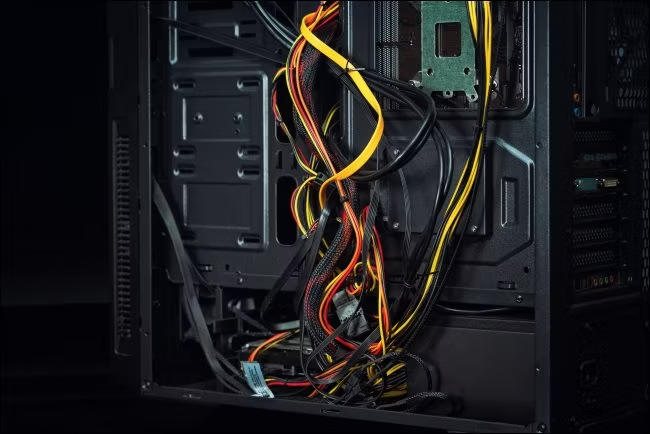
Efficient cable management in your gaming PC setup not only enhances its appearance but also contributes to better airflow and easier maintenance. Here’s how to expertly organize your cables to achieve a clean and professional look.
Importance of Cable Management
Proper cable management is essential for maintaining a neat and tidy gaming rig, ensuring that all components are well-organized and easily accessible. By managing your cables effectively, you not only improve the aesthetic appeal of your setup but also facilitate smoother upgrades and maintenance tasks. Additionally, efficient cable management promotes better airflow within your PC, which is crucial for maintaining optimal temperatures, especially during intense gaming sessions or when overclocking your hardware.
Opt for Modular or Semi-Modular Power Supplies
Consider investing in a modular or semi-modular power supply for your gaming PC. These power supplies allow you to detach unused cables, reducing clutter and making cable management significantly easier. With modular power supplies, you can choose which cables to plug in, streamlining the building process and ensuring a cleaner and more organized setup. If a fully modular power supply is not within your budget, semi-modular options are also available, offering a balance between flexibility and affordability. For compact builds such as mini-ITX systems, opt for SFX (small form factor) power supplies to maximize space efficiency without compromising on cable management capabilities.
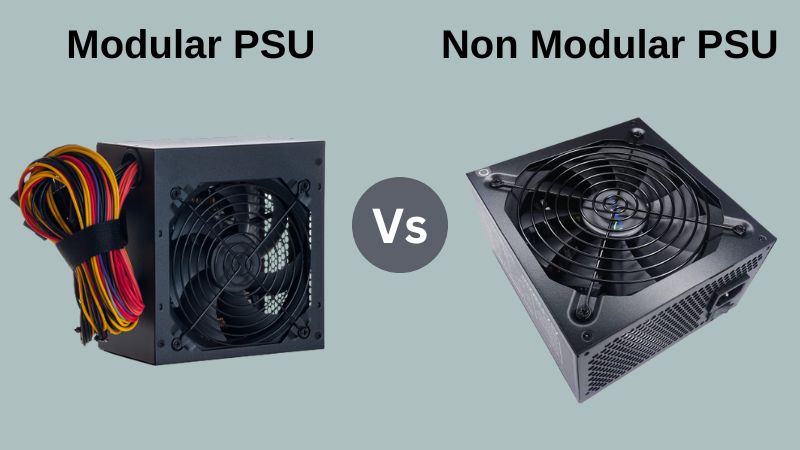
Select the Right Case
When choosing a case for your gaming PC, prioritize models with ample cable routing features. Look for cases with backplate cutouts, power supply shrouds, and cable routing bars, as these features make it easier to conceal and route cables neatly. While larger cases offer more space and features for cable management, smaller form factor cases like mini-ITX models require careful planning and utilization of available cutouts and grommets. Regardless of the case size, investing in one with good cable management options is crucial for achieving a clean and organized setup.

Utilize Cable Ties
Cable ties are essential for securing cables in place and preventing tangling. Instead of cutting off excess cables, use cable ties to bundle and organize them neatly, ensuring a tidy appearance inside your PC case. By securing cables with cable ties, you can avoid clutter and make it easier to identify and access components during maintenance or upgrades. Additionally, cable ties help maintain proper airflow within the case, contributing to overall system performance and longevity.
Plan Your Cable Routing
Before assembling your gaming PC, take the time to plan your cable routing strategy. If your PC has already been built, consider unplugging all components to start fresh. Strategically route cables to avoid obstruction and ensure proper reach for each component. For modular power supply users, begin by plugging in only the necessary cables, leaving unused ones in their packaging for future upgrades. For non-modular power supply users, isolate unnecessary cables with cable ties to keep them out of the way. Pay attention to fan wire placement to optimize airflow and prevent excess slack, ensuring a clean and efficient cable management setup.

Route Cables in Order
When routing cables inside your PC case, prioritize connecting smaller cables first, such as those for fans and front panel connectors. Then, focus on routing larger cables, such as the 24-pin motherboard power connector, ensuring they are neatly arranged and do not obstruct other components. Utilize case contours and back cutouts for cable routing to maintain proper airflow and improve the longevity of your gaming PC. Once all cables have been connected, perform a final check to ensure everything is in order before closing the case.
Tidy Up External Cables
In addition to managing internal cables, consider tidying up external cables to achieve a cleaner overall setup. Conceal external cables behind gaming peripherals and desk stands to minimize clutter and create a more organized workspace. Invest in under-desk cable routing systems to keep cables off the floor and out of sight, further enhancing the aesthetic appeal of your gaming area. If cables are a significant concern, consider switching to wireless peripherals or using cable management accessories like bungees to neatly direct and manage cables.

FAQs:
What’s the Best PC Case for Cable Management? Look for PC cases designed with cable management features, ensuring easier routing and organization of cables. Cases with backplate cutouts, power supply shrouds, and cable routing bars are ideal for achieving a clean and tidy cable management setup.
Do Graphics Cards Need Power Cables? Most modern graphics cards require power supply connections for optimal performance. While high-end GPUs may require dedicated power cables, lower-spec models like the GTX 1050 Ti and AMD Radeon RX 460 can draw power from the motherboard's PCI slot. Ensure your graphics card is properly powered to avoid performance issues and instability during gaming sessions.
